Yours Subhash Veeravalli
Technology , Software tips , Blogging , Linux ,ASP.NET , SQL Server, Azure
<link rel="shortcut icon" href="favicon.ico">
Optional: if you would like to display the animated favicon, upload animated favicon1.gif as well and insert the following HTML tags.
<link rel="shortcut icon" href="favicon.ico">
<link rel="icon" href="animated_favicon1.gif" type="image/gif">

There were numerous instances where the site was either offline , or the map and profiles were not showing up at all. Since Google Profiles are on the move to becoming an emerging way to identify each other in a social setting, it might be time for GTalk Profile to rethink their data plans.

 Being a Blogger, I understand How much pain you might be putting in to make your Blog or website !! But what if some bugger is just copying your content and simply pasting it on his blog and sharing your traffic and money ? May be he is featured in a better place on search Engines than you and Google might think you are creating duplicate content . In these kinda conditions , What are you going to do ? You should report this first to Google as it is life of any website in making it famous .
Being a Blogger, I understand How much pain you might be putting in to make your Blog or website !! But what if some bugger is just copying your content and simply pasting it on his blog and sharing your traffic and money ? May be he is featured in a better place on search Engines than you and Google might think you are creating duplicate content . In these kinda conditions , What are you going to do ? You should report this first to Google as it is life of any website in making it famous .
| ||
| Availability: Temporarily out of stock. Order now and we'll deliver when available. We'll e-mail you with an estimated delivery date as soon as we have more information. Your credit card will not be charged until we ship the item. Ships from and sold by Amazon.com. Gift-wrap available. | ||
| |


Just dial the number to save lives in danger. But don't make fake calls people as that can degrade the service .
Not only this , there are other worms on IM networks that spread rapidly. They appear as a message from a buddy with a link that looks innocent, but in fact points to malicious code somewhere on the Internet. Once the user clicks on the link, malicious code is installed and runs on the computer. The worm then spreads itself by sending messages to all names on the victim's contact list.These can be treated as medium level security threats .
Meta tags - You might be coming across this word , whenever you visit a site related to Search Engine tools or blogs which write about search Engine marketing . But there are lot of speculations that these Meta Tags are not useful at all . So , Are these meta tags really going to improve your search engine ranking or not ? Ill throw light on this in this article .Lets start with the definition of this Meta Tags for those who don't have any idea about these .
To tell you briefly, the meta tag is used by search engines to allow them to more accurately list your site in their indexes. If you submit your Homepage URL with a search engine, or a number of search engines, their spider programmes will index different pages of your site in different ways. Meta tags allows you to exert a certain amount of control over how your site is indexed . Note that all search Engines don't give much preference to these meta tags.Stuffing your meta tags with lot of keywords may also harm your Google Ranking .
The meta keywords tag are a relation of your site with the worldwide web . It was introduced to help the search engines rank new sites . But greedy people started spamming with a lot of keywords as well as the description and the title tags . This is the reason why some of the search Engines decreased the importance of this meta tags but still Yahoo ! gives good importance to these .
No doubt that the meta title tag title tag effects rankings in all three search engines. But heavily spamming the title tag can have negative effects in Google rankings . The title tag has great effect on your rankings in Yahoo and MSN . I recommend you to use the meta tags for sure but don't stuff the meta keywords tag with a lot of keywords . Just list a few important ones . Try to keep the number below 10 . Use the title tag to describe what that particular page is about . Eventhough it won't increase any ranking , it will help you in attracting visitors to your page , when it is listed in search . The same applies for the description tag . So , Now add meta tags to your website keeping the users in mind and you will see a increase in your CTR for sure
Some people might be facing this issue that " Whenever they try to open their windows drive , A open With Dialogue opens instead of the contents of the drive ". They have to select Internet Explorer from Open With dialog to open the drives. What's the solution to this problem ?
The solution is simple . Just create a blank autorun.inf file in the drive with whom you are facing the problem . That's it and you can open all your drives with just a double click.
How to make this blank autorun.inf file ?
open the notepad by typing notepad in Start --> Run and Save As “autorun.inf”.
Other Solutions from Technova :
You can remove the autorun.inf by using the following commands in Command promt window .. Assuming you want to delete it in D drive
D:\>attrib -S -H -R D:\autorun.inf
D:\>del /F D:\autorun.inf.

There is one more great website called Ads Black List which generates a list of 50 MFA sites for you to filter. If you become a member, the generated list increases to 200 which is the current limit of the Google Competitive Ad Filter. All you need to do is to enter your site URL and click the Get Black List button. Once you have the list, copy and paste all the URLs into your Competitive Ad Filter. It will take upto 12 hours before Google starts blocking the ads from the sites in the filter. In addition to the black list, Johnchow recommends you to add tinyurl.com to your filter list as many MFA sites use this service to hide their URLs.
Google should increase the limit on the Competitive Ad Filter with the growing number of arbitagers . By using the Competitive Ad Filter and blocking out MFA's , you should see a nice increase in your Google earnings.If you find this useful , Don't forget to thank me buddies .
Do you know How to change the payee name in adsense ?? Technova has answer for this..Check it out .
For more tips and tricks , Subscribe to Technova or Get our Newsletter via email .


Ubuntu is a Community developed operating system that is perfect for laptops, desktops and servers . Whether you use it at home, at school or at work Ubuntu contains all the applications you'll ever need, from word processing and email applications, to web server software and programming tools. The best thing is that it is available always free of charge. You do not pay any licensing fees. You can download, use and share Ubuntu with others .
 Today when I was stumbling , I found this great tool that lets you convert your image, documents, audio & video in any format to the one that you want online . YouconvertIt is a new web-based file conversion service that converts anything to anything . After conversion it sends the download link to the file via email. The download link is valid for 7 days and after which the link will expire.
Today when I was stumbling , I found this great tool that lets you convert your image, documents, audio & video in any format to the one that you want online . YouconvertIt is a new web-based file conversion service that converts anything to anything . After conversion it sends the download link to the file via email. The download link is valid for 7 days and after which the link will expire.In the above formats you can convert the files from any format to other .Supported Image Formats
ART AVS BMP CIN CUR CUT DCM DCX DIB DPX EMF EXIF FAX FITS GIF GRAY ICB ICO ICON JNG JP2 JPC JPEG JPG MIFF MNG MONO MPC MSL MTV MVG OTB P7 PALM PBM PCD PCDS PCL PCX PDB PFA PFB PGM PICON PICT PIX PNG PNM PPM PTIF PWP RLA RLE SGI SUN TGA THUMBNAIL TIF TIFF TIM UYVY VDA VICAR VIFF WBMP WMF WPG XBM XCF XPM XWD YUV
Supported Document Formats
CSV DOC EPDF EPI EPS EPS2 EPS3 EPSF EPSI EPT HTM HTML INFO ODG ODP ODS ODT OTG OTP OTS OTT PDF POT PPT PS PS2 PS3 PSD RTF SDA SDC SDW SHTML STC STI STW SVM SXC SXD SXI SXW TXT VOR XHTML XLS XLT
Supported Audio Formats
AAC AIF AIFF MP3 OGG RA WAV WMA
Supported Video Formats
3GP ASF AVI FLV MOV MP4 MPEG MPG RM SWF WMV
 Safari - The browser that comes with Mac OS X is one of the best and fastest browsers in the world . It never makes your system slow down or eat most of the memory . That's why I like it . To make your usage of Safari Comfortable , Im listing the shortcuts for safari Browser .Content in red is shortcut
Safari - The browser that comes with Mac OS X is one of the best and fastest browsers in the world . It never makes your system slow down or eat most of the memory . That's why I like it . To make your usage of Safari Comfortable , Im listing the shortcuts for safari Browser .Content in red is shortcut

 .
.

Note that an AIM account is required to use this feature. AIM in Gmail is not a Google Talk and AIM federation . It's the ability to sign in to your AIM messaging account from Gmail. Gmail uses Open AIM to provide this feature.
 You didn't still try Linux yet ? Do you want to know reasons why you have to migrate to Linux ? I'll tell you 15 reasons why you can switch yourself to Linux . Before that what Linux can't provide you that Windows will !!!
You didn't still try Linux yet ? Do you want to know reasons why you have to migrate to Linux ? I'll tell you 15 reasons why you can switch yourself to Linux . Before that what Linux can't provide you that Windows will !!!
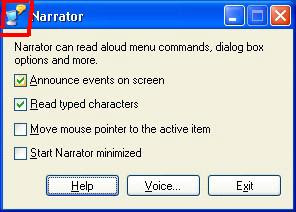
As I told you earlier , some program's won't work until your copy of windows is activated . You won't have a Task Bar at the bottom of your screen, as trying to open it will just result in shutting down of PC a few moments later. But MSN messenger will work . It has been confirmed that this one really works .