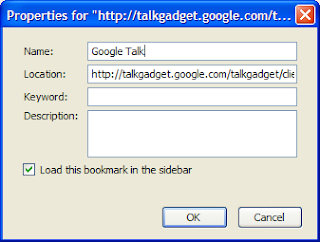Stop thinking of money: Stop thinking of getting money right on the start.I see a number of my friends who started blogging after seeing me thinking getting money is easier.My first 100$ came after 3 months .That's also a high efforts are needed for me to do that .I put a lot of man hours those days checking the adsense websites and learning about SEO optimisation.
Single area of interest : Stop writing about every thing if you are looking for some big thing in the future.Many of the new bloggers read about the keywords and the list compiled by some people and then write about each of them with topics related to insurance,pharmacy and all.But it's neither going to get you some good readers nor going to improve your earnings.Choose a particular area of interest in which you have prior knowledge and share your knowledge with others.
Concentrate on traffic: Make a plan for attracting traffic to your blog in the start.Just writing content and designing the page is not enough for you .Traffic is all what that brings you everything.If you do not concentrate on it in the start,you cant make some bucks or get some popularity. I wrote some quick tips to drive traffic to your blog.
Feed your readers : Most of the blog readers who visit repeatedly like to get subscribed to the feed.Most of the blogs have feeds who do not work or they don't have option so that users can subscribe easily through feed readers.So validate your feed at regular intervals.Give the users with the option of subscribe to the blog with links to different readers and give option of subscribing to your updates through email.
Get indexed : Most of the website like Technorati are these days suffering from indexing problem with the advent of growing number of blogs.So ping them if you want search engine to index your posts and get you some visitors.See my post on Technorati problems.Submit you blog to any directory or search engine you find.If yu are lazy in submission,forget about the traffic then.
Irrelevant rush: Rushing just to add some content to the page will also effect your regular readers.Maintain quality.come up with post titles which are relevant to the post and which are attractive.It will be better if your blog title is also relevant to your writing or is famous word..Take enough time to compose a post.One single post can make you famous.I take a lot of time compiling a single post.See my post here on how to avoid a blogger's block!!
Don't be a copycat : Stop being a copycat.I dont mean you to become a reporter searching for something new all the time.If you want to write about something which is already written by someone,write your view on that thing in your own language.Being totally a copycat will decrease your search engine ratings and readers also hate reading the same content.
Write for content rather than for search engine : Don't make your blog stuffed only with keywords and you compromising on writing some interesting stuff.When you write a large number of interesting posts,many of the keywords automatically come up.So dont worry about this search engine.See this post of copy blogger.
Never neglect your readers : Keep a check on the comments you get regularly and answer to the questions of your readers as soon as possible.This increases their response to the blog next time.Always maintain good relation with your readers and fellow bloggers.
Never give up : Finally don't abandon your blog after sometime when you are not able to make some money.Have patience.Keep coming with good posts.Maintain your blog that way for a year or so.I guarantee you,some day your blog pays you all your hardwork back.
If you want to read more posts of this kind, subscribe here or click here to get email updates.