Installed Yahoo Messenger 9.0 !! You might be getting annoyed by the ads in the bottom . So how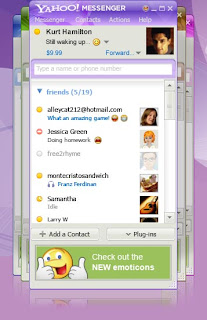 to remove these annoying ads on the bottom of Yahoo! Messenger 9 window ?
to remove these annoying ads on the bottom of Yahoo! Messenger 9 window ?
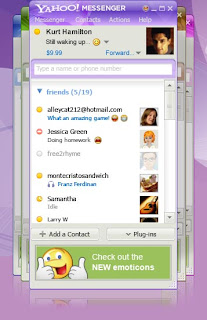 to remove these annoying ads on the bottom of Yahoo! Messenger 9 window ?
to remove these annoying ads on the bottom of Yahoo! Messenger 9 window ?- Exit any running instance of Yahoo Messenger 9.0
- Now find the file C:\Program Files\Yahoo!\Messenger\Cache\urls.xml
- Clear its content and save it (as an empty file) . Now change the properties of the file (urls.xml) to " Read Only ".
- Download the file from http://www.megaupload.com/?d=C5JRI65V (size : 25KB).
- Run the file and click Patch . If it gives up a pop-up saying “Can not find the file. Search the file?”, then click Yes and show the path of your yahoomessenger.exe ( normally it will be C:/Program Files/Yahoo/Messenger/YahooMesssenger.exe ) and click patch. After it says patching is done . restart Yahoo Messenger to see the bottom banner being removed.
You might find the following posts useful :
How to detect a invisible user on Yahoo Messenger ?
How to run multiple instances of Yahoo Messenger ?
Yahoo Messenger hacks for getting tabs in IM window
How to add Yahoo online presence to your webpage ?
Like my blog ? Subscribe here or click here to get updates via email






37 comments:
BitDefender 10 found a trojan on this patch, so you shouldn't use it.
Same with McAfee Viruscan Enterprise
gen.a trojan.
NOD32 found a trojan too. so don't download!!
Rather than all that messing about and installing of trojans, why not just:
1: Point regedit at
HKEY_CURRENT_USER\Software\Yahoo\pager\Locale
2: Change the value of "Enable Messenger Ad" from "1" (true) to "0" (false).
WFM
ain't working anymore for version 9.0.2034
I'll second that nothing I've tried has worked for 9.0.0.2034
The ads can be removed from all version 9's.
It is a bit more involved, however. I wrote a patch that works ONLY for versions 9.0.0.2018 and 9.0.0.2034 and removes ONLY the main window ads....
http://www.4shared.com/file/72236491/426f3d41/YM_Patch.html
- dedndave
dedndave, thank you! wfm
I found this on another site:
Here's 4 simple steps to remove those annoying ads in you Yahoo Messenger.
1) Open notepad
2) Open this file "C:\WINDOWS\system32\drivers\etc\hosts" (host has no extension so you'll have to drag it to notepad.)
3) Find this line "127.0.0.1 localhost"
4) Add after "127.0.0.1 insider.msg.yahoo.com"
Should look like this:
127.0.0.1 localhost
127.0.0.1 insider.msg.yahoo.com
If you disable the insider.msg.yahoo.com, you
disable chat room-list, ringtones, and the plug-in selector. Also, I don't believe it removes all the ads. By using the dedndave patch, those features are still available. Also, I am finding that with this patch, most of the ads can be removed by the old method. I am working on an upgraded version. It should be done this weekend. - dedndave
dedndave patch for ver 9.0.0.2018/9.0.0.2034:
http://www.4shared.com/file/72236491/426f3d41/YM_Patch.html
Unfortunately, dedndave's patch does not work on a x64 platform. :(
@ Anon
We are aware of this problem, and trying to find a good soultion. I have a friend (Chris E.) who may write a 32-bit version of the patch for us if he finds time. In the mean time, you may d/l the already patched exe for ver 9.0.0.2034 at the link below.
- dedndave
P.S. I am almost finished with the update for version 9 that removes the remaining ads
http://www.4shared.com/file/74940856/e7f858bf/YahooMessenger.html
@dedndave
ym_patch can no longer be downloaded from 4shared.com
the ads are killing me. i run on YM!9 ver. 9.0.0.2034
if you could please re-up the file it would be of great help.
by the way, i run on windows xp. oh, and the patched ym doest work either
thank you!
@ Camille
i fixed the link
sorry for the inconvenience
- dedndave
Check for updates - coming very soon
http://www.4shared.com/file/72236491/426f3d41/YM_Patch.htm
Like a charm!
Thanks man.
Patch for 9.0.0.2018/2034/2112
Below is a link to download an HTML file.
Download the HTML file and open it in your browser.
It provides links to download the pre-patched exe files for all 28 countries.
- dedndave
http://www.4shared.com/file/80921496/58c44aad/YPatch9.html
No need to patch or otherwise modify the original exe!
Add below the # comments the following line to the file "hosts", it can be found in Windows > System32 > drives > etc:
127.0.0.1 insider.msg.yahoo.com
If it persists do the following:
1. Empty and write-lock the files "urls.xml" and "ads.xml" found in Program Files (x86) > Yahoo! > Messenger > cache
Write locking means to alter the permissions by unticking "write" and "append" attributes.(Google for that).
"Program Files (x86)" is available only on x64 Windows editions... it equals to "Program Files" in regular Windows.
2. Add/Change in the registry:
at HKEY_CURRENT_USER > Software > Yahoo > pager > YUrl:
"Messenger Ad > *
Y Content > *
at HKEY_CURRENT_USER > Software > Yahoo > pager > Locale:
Enable Messenger Ad > 0
Write-lock just the last one the same way, through permissions on the "Locale" key in the tree pane.
Works with 9.0.0.2112 in Widows 7 x64.
Emm - that does work - but it disables chat and a few other features as well - the plug-in selector, i think
- dedndave
Below are links to download the patch
files for versions 9.0.0.2123/2124.
- dedndave
http://www.4shared.com/file/83400751/2759131d/2123.html
http://www.4shared.com/file/83400725/6f7541c3/2124.html
Thanks for 2124 dedndave
My pleasure - I should mention that Tim and Dermot also have patches for these newer versions. These guys are good programmers, and are working out the bugs, etc. I am not sure of the status of their programs, as I am crunched for time, and have not tried their patches recently. When I get a little more time, I will provide a better patch. I am working on removing the chat transition dialog window and providing international support.
- dedndave
Tim's patch:
http://www.wackyb.com/vb/showthread.php?s=66eed9db2653058ceebe2298174892f0&t=10178
Dermot's website:
http://shadow-corp.net/
9.0.0.2128 patch...
http://www.4shared.com/file/85069680/ee3bfaf7/2128.html
- dedndave
Here's a little trick that many will enjoy. I absolutely hate the mouse-over contact information cards. Some users may like them. I find not only the pop-up feature annoying, but
it also reflects "Update" information that is sometimes incorrect. Mine says my mood changed from happy to excited to special and back to happy again. I never changed anything to give the server that impression. Perhaps it is reflected from the emoticons I may have used in a conversation. This information comes from the server in the Temporary Internet Files in a file named "vitality.html". I also find the use of IE annoying.
If you want to disable the cards, find the folder "C:\Documents and Settings\(YourWindowsUserName)\Local Settings\Application Data\Y!Msgr\skins\Default". In that folder, you will find a few xml files. One is named ContactCard.ContactCard.xml. Delete the file and create a folder of the same name in its' place. After that, you may have to sign in and out of Messenger twice, but the contact info cards will be gone. Also gone is the IE download of the vitality files.
If you want to keep the contact cards, but remove the "update" info and the IE vitality files, add 2 URL values to the registry key "HKEY_CURRENT_USER\Software\yahoo\pager\YUrl". Under that key, create 2 new string-type values. Here is what a .REG file would look like:
REGEDIT4
[HKEY_CURRENT_USER\Software\yahoo\pager\YUrl]
"vitality banner"="*"
"vitality proxy server"="*"
A .REG file to turn them back on would look like this:
REGEDIT4
[HKEY_CURRENT_USER\Software\yahoo\pager\YUrl]
"vitality banner"=-
"vitality proxy server"=-
Notice that the trick to remove the cards is on a per-user basis, while disabling the vitality "updates" is on a per-computer basis.
Enjoy - dedndave
Tim and Dermot - you guys may want to add this to your patch programs.
Ooops - my mistake - both tricks are per-user (dunno what I was thinking - lol)
- dedndave
I apologize for taking so long. I have been busy.
Also, they are creating releases like horny rabbits.
- dedndave
http://www.4shared.com/file/90504794/42faf66f/YP2136.html
9.0.0.2152 patched....
http://www.4shared.com/file/94797784/fdc38fa9/YP2152.html
- dedndave
()_()
(•.•)
(>_<)
hey dedndave:
i grabbed your YP2152 patch for yahoo messenger version 9.0.0.2152
followed the instructions @ the top of this page (clear the url.xml, set to 'read only'/etc).
went to run the patch & got a message box that said this:
YP2152.exe - Unable to Locate Component
(big red "X" in a red circle): This application has failed to start because YImage.dlll was not found. Re-installing the application may fix this problem."
im running vista 32bit. any suggestions?
*slaps forehead* re: "unable to locate component"
fig'd it out, pasted the patch in the C:\Program Files\Yahoo!\Messenger folder.
works perfectly--no ads on the main messenger thing. any ideas about the individual chat boxes (those ads at the bottom of the chat windows--annoying! click on them accidentally TOO often...)
thanks for the PATCH--2 thumbs up!!
@ Anon
This is a simple patch that only removes the ad from the main window (annoying as hell)
I would like to write a more comprehensive patch, as time permits
In the mean time, there are other patches available that eliminate most of the other ads
Tim and Dermot are both good programmers that have patches....
http://www.wackyb.com/vb/showthread.php?s=022ab3f3f92682d51a7682c1611837b1&t=10178
http://www.shadow-corp.net/b/index.php
- dedndave
again, my appologies for taking so long
as always, rename the original YahooMessenger.exe to something else
then replace it with the d/l file (named as YahooMessenger.exe)
- dedndave
9.0.0.2162
http://www.4shared.com/file/109957871/126be068/YP2162.html
9.0.0.2161
http://www.4shared.com/file/109957826/f178818e/YP2161.html
9.0.0.2160
http://www.4shared.com/file/109957818/3dedff4a/YP2160.html
for those who like to edit their own, change the
byte from 84h to 83h at the following offsets
9.0.0.2162 offset 3780E 84h -> 83h
9.0.0.2161 offset 3780E 84h -> 83h
9.0.0.2160 offset 37F4D 84h -> 83h
Heads Up!!!
Yahoo! is changing a couple things...
First, if you have more than one Yahoo! account using the
same primary e-mail address, you may lose the account.
This is a gradual change; I have seen no official announcement.
But, I wanted to make a new Yahoo! ID and in the process,
I was informed that any other account that had the same
"primary" e-mail addess would become inaccessible.
Second, I noticed that, by the end of the year, Yahoo!
intends to do away with geocities free hosted sites.
So, if you have any geocities sites bookmarked for great
info or downloads, best get crackin and get what you want.
- dedndave
version 10.0.0.331 patched:
http://www.4shared.com/file/112196316/89b261c1/YP100331.html
offset 64E2B, byte 84h -> 83h
- dedndave
ym 10.0.0.331 beta d/l:
http://rapidshare.com/files/241019192/Yahoo_messenger_10.exe
– dedndave
Hogan scarpe are suitable for trail running. Americans have been adventurous all along is only endorsed by shoes that aim to safeguard lives of trail runners if Hogan scarpe uomo are anything to go by. Hogan scarpe donna is in the forefront of innovative technologies that eliminate fear element from trail runners' minds that otherwise are constantly haunted by the rough mountainous terrains, the forest route hogan donna run through without being able to concentrate on competition.
Trên thế giới có nhiều loại đông trùng hạ thảo, có loại đông trùng hạ thảo rất quý như đông trùng hạ thảo tây tạng của Việt Nam ở nước chúng ta. Đông trùng hạ thảo là loại có dưỡng chất tốt nhất.
cửa hàng đông trùng hạ thảo hàn quốc quận 1
cửa hàng đông trùng hạ thảo hàn quốc quận 2
cửa hàng đông trùng hạ thảo hàn quốc quận 3
an cung ngưu có xuất xứ từ Hàn Quốc. Cửa hàng an cung ngưu tại Thanh Xuân là một trong những bài thuốc đông y có từ cách đây rất lâu đời hữu hiệu cho các chứng bệnh tai biến mạch máu não, cao huyết áp, viêm màng não, liệt tay chân, tâm thần và chứng liệt ở mặt... hiệu quả và được mọi người tin dùng.
Cửa hàng an cung ngưu tại Hoàng Mai được biết đến như là thần dược cứu mạng cho người bị tai biến mạch máu não với công thức bào chế tuyệt vời được lưu truyền từ đời này sang đời khác. Cửa hàng an cung ngưu tại Long Biên Với thành phần bào chế chủ yếu từ ngưu hoàng, sừng trâu, trân châu, hùng hoàng là các nguyên liệu cấp cứu Đông y truyền thống, được dùng hỗ trợ cấp cứu và hỗ trợ điều trị đột quỵ, nhồi máu não cực kì hiệu quả và nhanh chóng.
tác dụng của nhân sâm với nam giới là một trong những loại thảo dược tự nhiên, có mặt ở rất nhiều quốc gia trên thế giới như Nhật Bản, Hàn Quốc, Hoa Kì... Trong các loại sử dụng nhân sâm như thế nào kể trên thì nhân sâm hàn quốc luôn được hàng triệu người trên khắp thế giới săn lùng và tìm kiếm bởi những giá trị tuyệt vời. Từ xưa đến nay những công dụng của loại nhân sâm cải thiện sức khỏe đàn ông này vẫn được mọi người lưu truyền và ứng dụng vào trong đời sống đặc biệt là chăm sóc sức khỏe của con người. nhân sâm tác dụng như thế nào chính là nhân sâm Hàn Quốc ở dạng tươi chưa qua sơ chế thành các sản phẩm. tác dụng của nhân sâm đối với tinh trùng có những vai trò và tác dụng vô cùng to lớn đối với con người.
Post a Comment